So after a year break without owning a PS4 I thought it was time to get back into some of the great games the console has to offer.
What better way to do this than to buy a PS4 Pro?
If you are like me and haven’t played around with a PS4 before, this might be a good blog post to read up on the hardware and some of the decent exclusives that are out now.
It was a nice surprise to see the sleek design. Being a bit larger than the original model PS4 and a little heavier (3.3 kgs), it is still a solidly built unit that oozes style. One slight annoyance at the angled design though is that I do find the rear ports a bit of a hassle to access easily. Apart from that though the unit is very sleek and looks great with the rest of the home theatre setup.
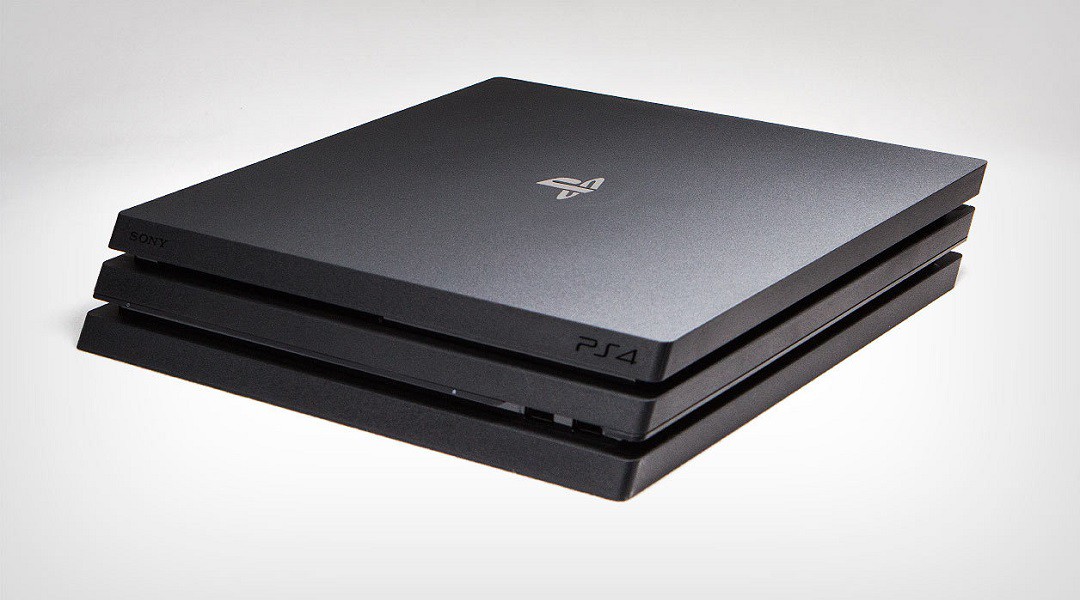
The sleek design looks great, but slightly problematic with the rear ports due to the angles.
The PS4 Pro comes with a 1 terabyte hard drive as standard, plus 8Gb of DDR5 RAM. The CPU is still the 8 core Jaguar but the GPU is now rated at 4.2 teraflops (over the original PS4’s 1.8). What does this mean? It means that quite a few games now get the “PS4 Pro Enhanced” label and run at a better frame rate and resolution.
Let’s talk about resolution for a moment. For PC users, particularly those of you who have a beast of a gaming rig already, you are probably very familiar with 4K resolution. For consoles users, what does it mean? Native 4K is a resolution of 3840×2160 pixels. Native 1080p by comparison, is 1920×1080 pixels. Effectively because you are doubling the width (1920 to 3840) and height (1080 to 2160) of the pixels 4K resolution means four times as many pixels as 1080p.

This shows you just how far we have come in the world of gaming resolution and the big jump that is 4K.
For gamers who own a 4K TV, this is a pretty big deal. It means the game will look a lot crisper and have less “jaggies” (jagged lines showing up in your game, particularly in the distance, because the resolution is too low).
Another big deal that is even newer than 4K in terms of TV support, is HDR (High Dynamic Range). There are multiple standards of HDR, but the one the consoles are using (both the PS4 and the Xbox One S) is HDR10 (an open source form). With supported HDR games the lighting is much more prominent and realistic. I’ve seen quite a few HDR games now and I can say it makes a hell of a difference, and all for the better. The key here though is that not every TV that supports 4K will support HDR. If HDR is important to you make sure you buy a TV that supports HDR10 at the very least (Dolby Vision is another form of HDR).
Anyway getting back to the PS4 Pro. After the usual OS patching routine I started having a look at some of the games to see how much the PS4 Pro improved them. Within the settings is a Boost mode that funnily is not turned on by default for any games that haven’t been specifically optimised for the PS4 Pro. This does seem to even out the frame rate for some games but (like The Crew for example) but I didn’t really see any further improvements apart from that.
Another small criticism is that the fans that cool the unit are pretty loud, particularly when playing a game. You won’t notice if you are playing the game at a reasonable volume, but it is noticeable in the quieter moments. Then there is the much publicised lack of an Ultra HD BluRay drive. Sony was probably trying to keep the cost down but for a console touted as true 4K, it was a strange omission.

Uncharted 4 – a must have on the PS4, especially the PS4 Pro.
As mentioned earlier though, quite a few games though have been specifically optimised for Sony’s most powerful console and wear the “PS4 Pro Enhanced” label. If you are like me and play a lot of the Sony exclusives then you are in for a real treat. It is no secret, looking at the wide range of websites detailing this, that native 4K is not common on the PS4 Pro.
Particular ways of providing 4K, like checkerboard 4K and up-scaling still make the games look leaps and bounds so much better than the 1080p offerings on the standard PS4. The game developers and Sony generally give you some choice in the matter too as to how you want the game to run, although this is entirely up to the developer to allow.
Below is a bit of a rundown on how well they look and run. You could almost consider this as a buying guide because these are the games I’ve picked up and run very well indeed on the PS4 Pro.
- The Last of Us Remastered.
Ok – technically I already had this game but I re-downloaded it and checked it out. If you set the frame rate to 30fps locked you’ll get native 4K resolution and HDR. It looks absolutely amazing and honestly shows the merits of running in a higher resolution. - Uncharted 4: A Thief’s End.
I still haven’t finished playing this but it looks incredibly gorgeous. No, it doesn’t run at native 4k but on anything but a giant TV you’d be hard pressed to tell the difference. Even at 1440p with AA and HDR on this game looks absolutely incredible. - Nioh.
For those who are already lamenting at the end of the Dark Souls trilogy, fear not, for Nioh is here. True, it has some differing game mechanics and a pretty steep difficulty curse but this amazing game is definitely a must have on the PS4 Pro. You can choose between running at a high frame rate, or locking to a variable frame rate (30+) and running once again at native 4k.
Haven’t finished Nioh yet but looks and plays great.
- Infamous Second Son and First Light.
Both of these ageing games have been given great resolution boosts, and look fantastic with HDR support. If you were ever looking at an excuse to play these games again, make sure you get a PS4 Pro first. - Wipeout Omega Collection.
This collection contains a new racing campaign on top of the previously released Wipeout content. If you like fast sci-fi based ship racing, you’ll love this. On the PS4 Pro this game also runs in glorious native 4K resolution and 60fps.
Wipeout Omega Collection – one of the best examples of 4K on the PS4 Pro. 60fps too.
- No Man’s Sky.
Yes, this one is very interesting. If you are into chilled space exploration games, where you can build up your own base, then No Man’s Sky is definitely worth playing now. The game had a very rocky launch but has continued to be supported and updated (even one year on) and is now a very enjoyable game. I’m keeping my fingers crossed co-op multiplayer makes an appearance soon. On the PS4 Pro it also supports HDR, which looks amazing, and highly improved resolution support (not quite 4K but still much better than 1080p). - Horizon Zero Dawn.
Wow is all I can say about this game. Another great example of 4K done right (even if it is checkerboard 4K). This game does an amazing job of showing just how beautiful and crisp a game can look. If you haven’t had the opportunity to play this game, do yourself a favour and pick it up. It looks great on the PS4, it looks stunning on the PS4 Pro.

Definitely an incredible game, and a PS4 highlight – Horizon Zero Dawn
These are just a few of the games that have been optimised. I have still yet to play the new Uncharted: Lost Legacy, which has just come out. Another big PS4 exclusive out soon will be Gran Turismo Sport, out October.
The PS4 Pro is definitely worth upgrading to if you own a 4K and HDR supported TV. It makes a hell of a lot of difference. If you are a serious gamer and have the spare cash, then you should be taking advantage of these mid console cycle launches (the Xbox One X is out November 7, and is even more powerful on paper than the PS4 Pro). I do not regret buying a PS4 Pro one bit, even this close to the Xbox One X launch, because Sony are still managing to push out some great exclusives that simply must be played.
Happy gaming all – it is a great time for it 🙂
Note – images are not native 4K and have been down sampled for the purposes of this review.
Categories: Gaming, Reviews & Impressions, Technology



Feel free to leave some thoughts around what other good PS4 / PS4 Pro games are worth getting 🙂
LikeLike